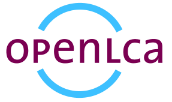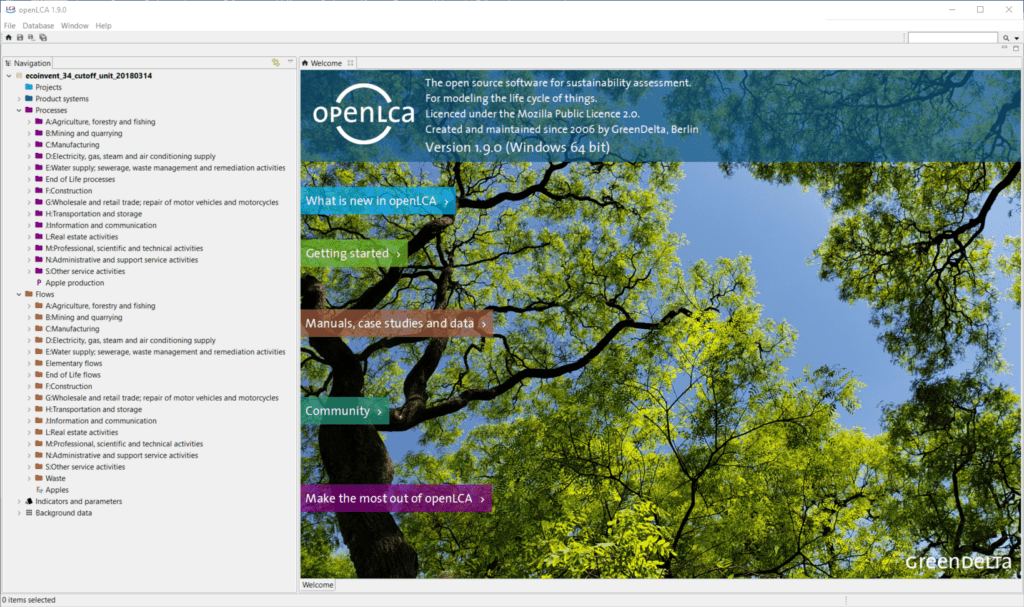
Nested product systems
Link a product system as the provider for an input flow to a process of another product system. Just drag and drop a product system into the model graph of a different product system and connect it to one of the input flows via ‘search recipients for‘. The contributions of the sub product system to the overall results are displayed e.g. in the impact analysis and contribution tree results. Details about nested product systems are available on the openLCA GitHub page.
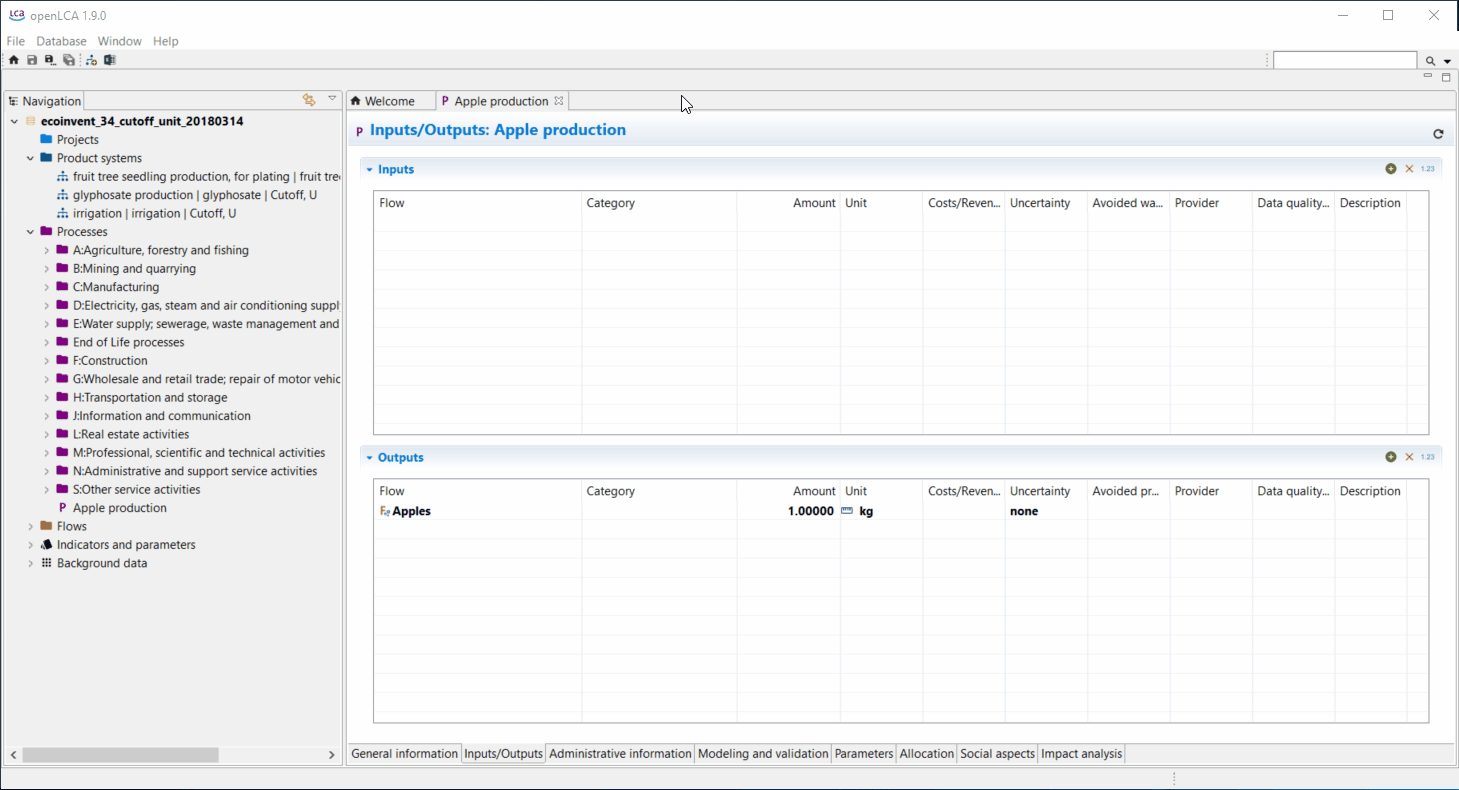
Process-specific Monte Carlo Simulation results
The uncertainty results of all processes and sub product systems that are part of a product system can now be displayed separately in the Monte Carlo Simulation tab. To easy navigation, individual processes can be pinned.
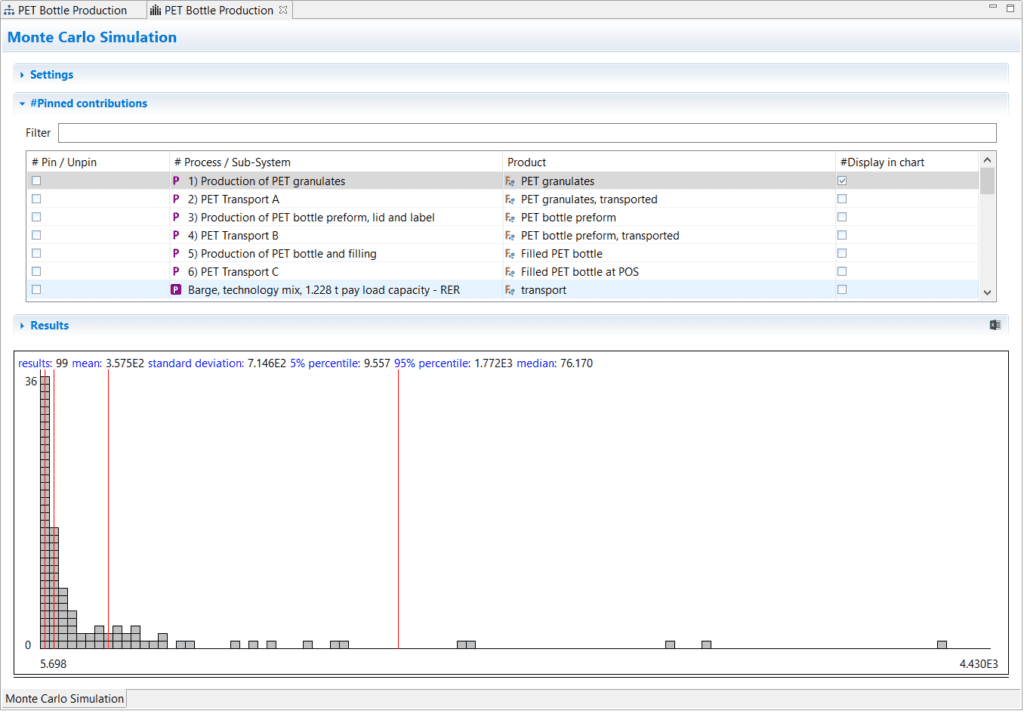
New ‘linking properties’ tab
The new ‘linking properties’ feature (accessible via the main menu entry Database -> Check linking properties) performs comprehensive provider checks and displays the results in a table:
- Do processes without a default provider exist in the active database?
- Do product or waste flows exist in the active database that have multiple providers?
- Which product flows in the active database have multiple providers?
- What provider linking options are uncritical when working with the active database?
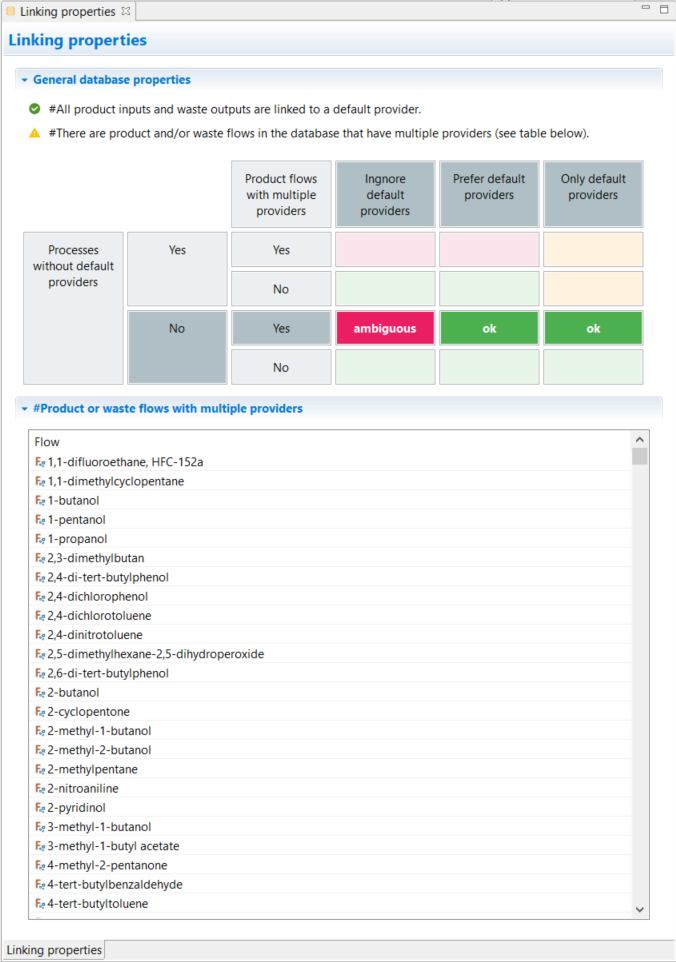
Enhanced product system statistics
The Statistics tab of product systems has been revamped completely. In addition to the general statistics which have already been displayed in previous openLCA versions, information on provider linking and processes with highest in- and -out-degree (linked inputs and outputs) are displayed.
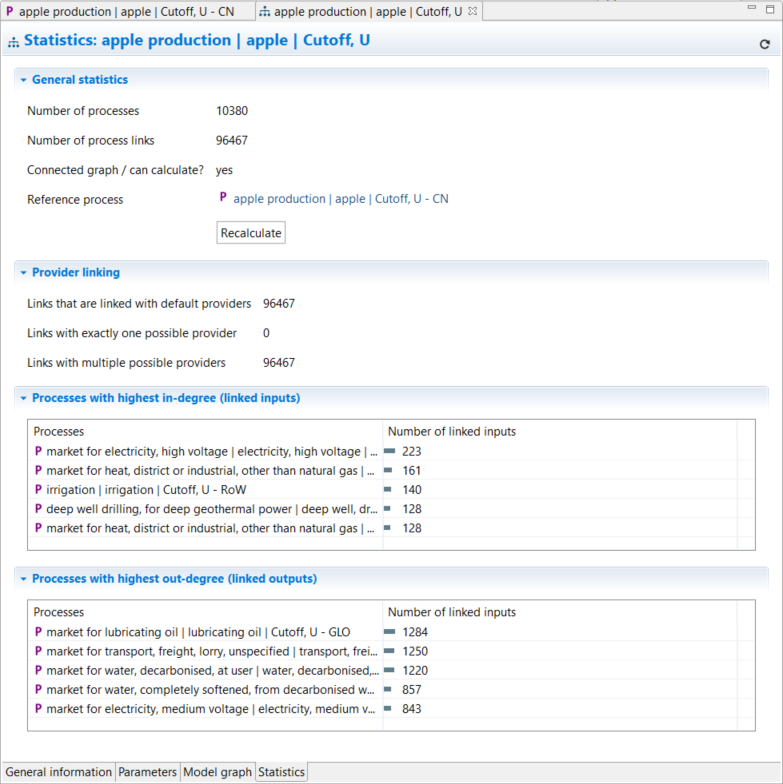
Detached tabs
Detach tabs and move them around on your screen as you like. Dragging and dropping a detached tab next to an existing tab in openLCA reverses the detaching. Detaching tabs allows you to run openLCA in a single-window and multi-window mode. This is particularly handy when working with several screens!
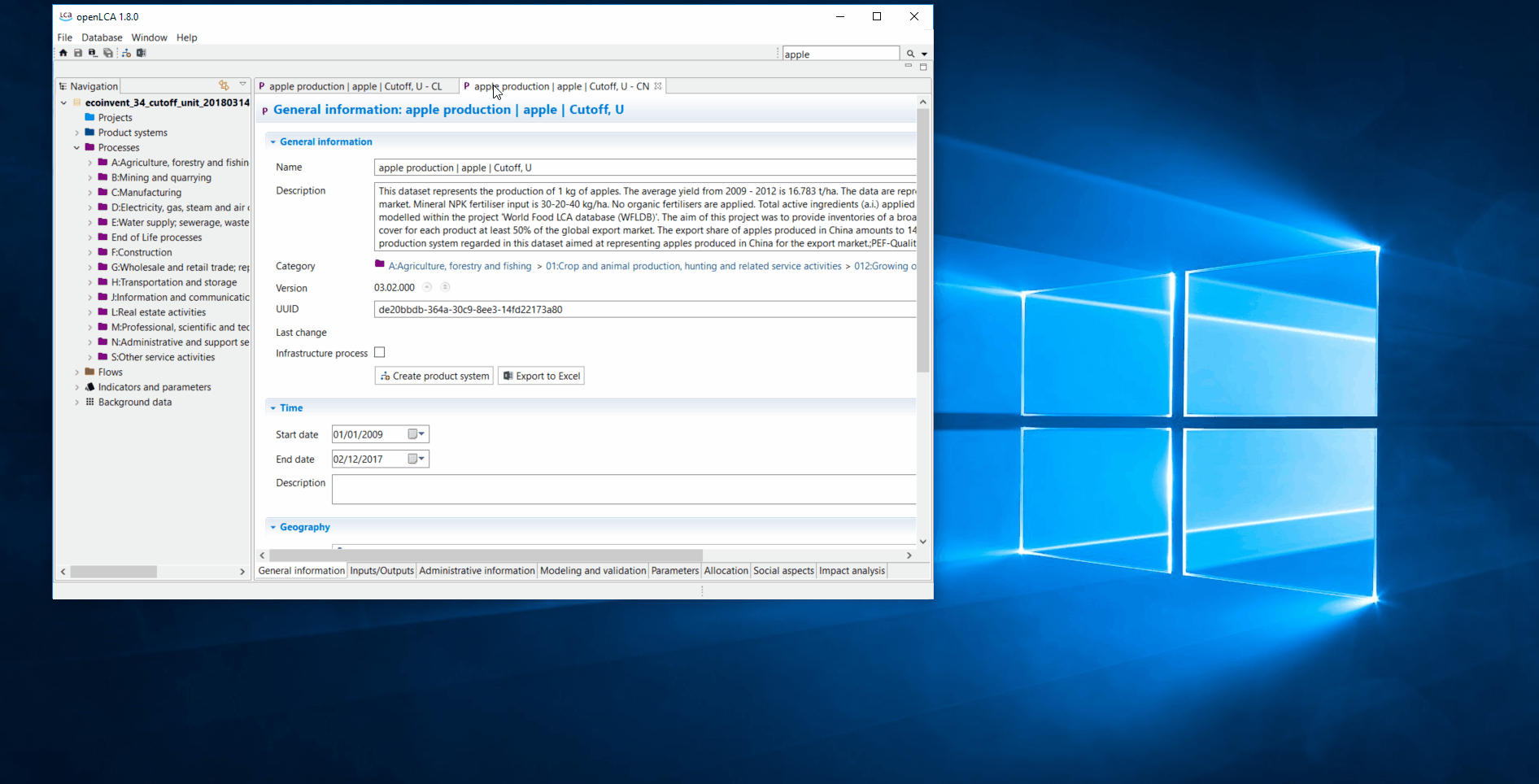
Updated reference data
openLCA 1.9 includes updated reference data that matches the most recent releases of data sets, databases and LCIA methods available on https://nexus.openLCA.org and https://data.openLCA.org.
Super quick start-up
The start-up time is up to three to four time quicker compared to the previous release of openLCA 🚀
openLCA for MacOS improvements
openLCA has a more than solid base of MacOS users. The most recent release of openLCA holds some improvements particularly for this user group:
- Embedded Java Runtime
- Quicker libraries for calculating results
- More lean and more recent eclipse platform
- Improved build process of openLCA for MacOS. Actually, quite a large improvement which will probably remain unnoticed by most openLCA users sticking to just LCA modelling. However, more technically-oriented users may want to learn more by reading about this improvement on out openLCA GitHub page.
- … and of course all other features of openLCA 1.9
Additional minor improvements and bug fixes
As always, the most recent openLCA release ships with several minor improvements and bug fixes:
- Fix of changes in the parameter overview not being picked up as a change by the LCA Collaboration Server
- Fix of a bug when using IPC server
- Fix of error ‘Bundle ‘org.eclipse.fx.ui.workbench3′ cannot be resolved’
- Fix of an error with precalculated LCI results
Download and support
Download the most recent version of openLCA via https://openLCA.org/download. For community support visit https://ask.openLCA.org or get a support contract for professional support via the openLCA help desk https://openLCA.org/helpdesk. Professional openLCA support can now be ordered via https://nexus.openlca.org/services. MoreMark the excerpt of this content. Content before this block will be shown in the excerpt on your archives page.Hide the teaser before the “More” tagSearch for a block
I Enjoy an installation-free quick Start of openLCA, smooth data im- and exports as well as detachable tabs for an efficient workflow while overlooking your whole project. MacOS users now calculate their flows just as quickly with fast numerical libraries.
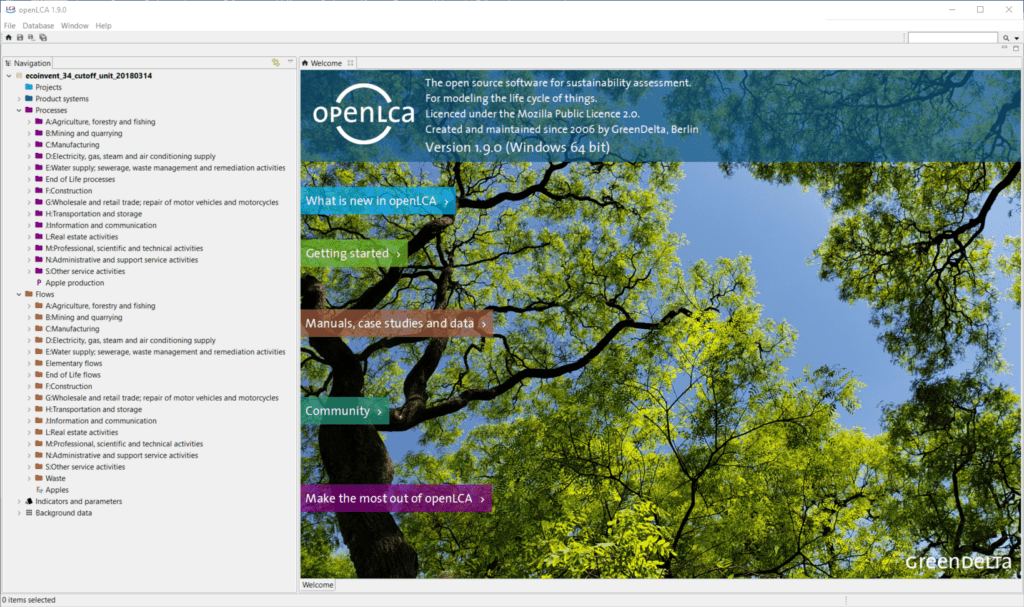
Nested product systems
Link a product system as the provider for an input flow to a process of another product system. Just drag and drop a product system into the model graph of a different product system and connect it to one of the input flows via ‘search recipients for‘. The contributions of the sub product system to the overall results are displayed e.g. in the impact analysis and contribution tree results. Details about nested product systems are available on the openLCA GitHub page.
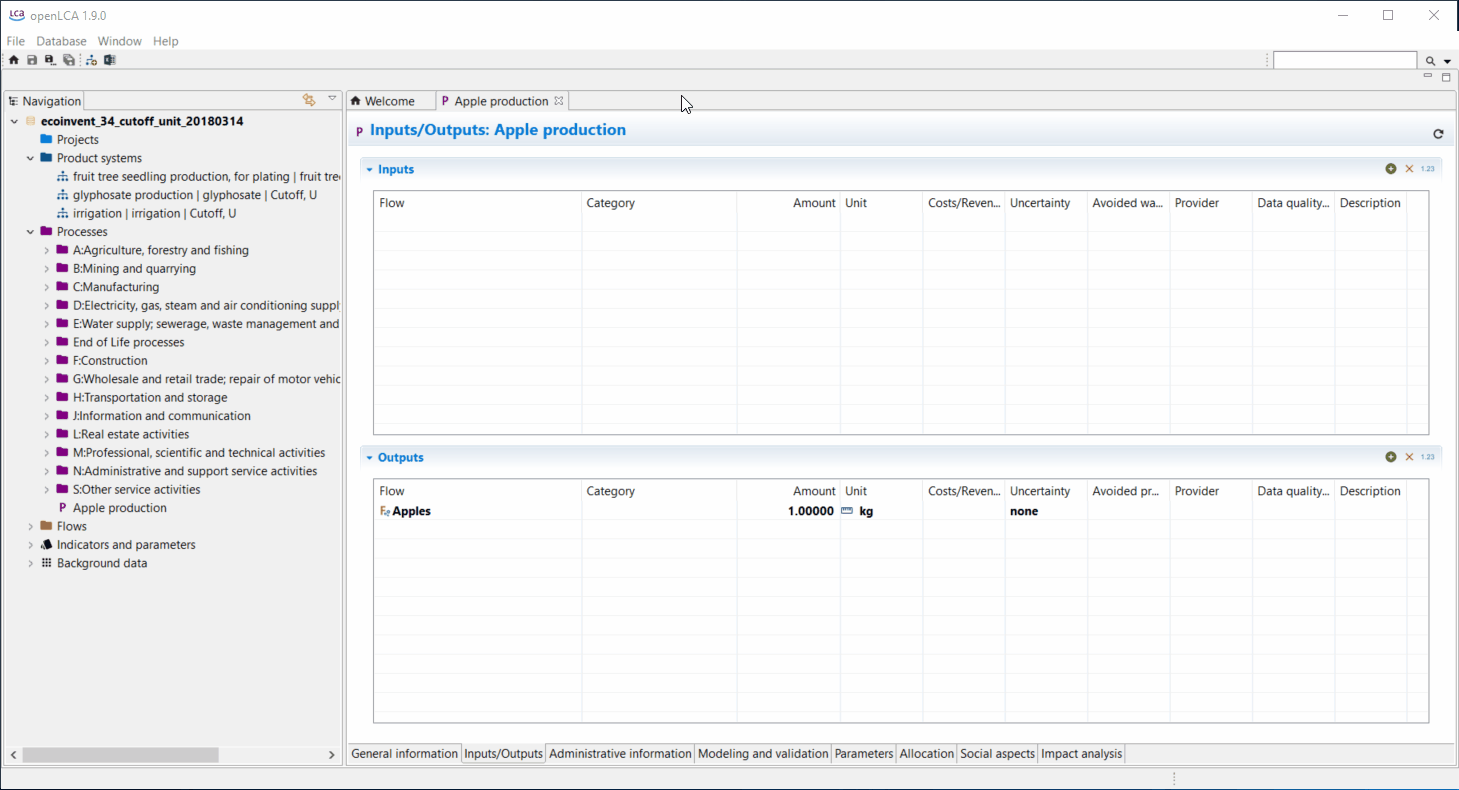
Process-specific Monte Carlo Simulation results
The uncertainty results of all processes and sub product systems that are part of a product system can now be displayed separately in the Monte Carlo Simulation tab. To easy navigation, individual processes can be pinned.
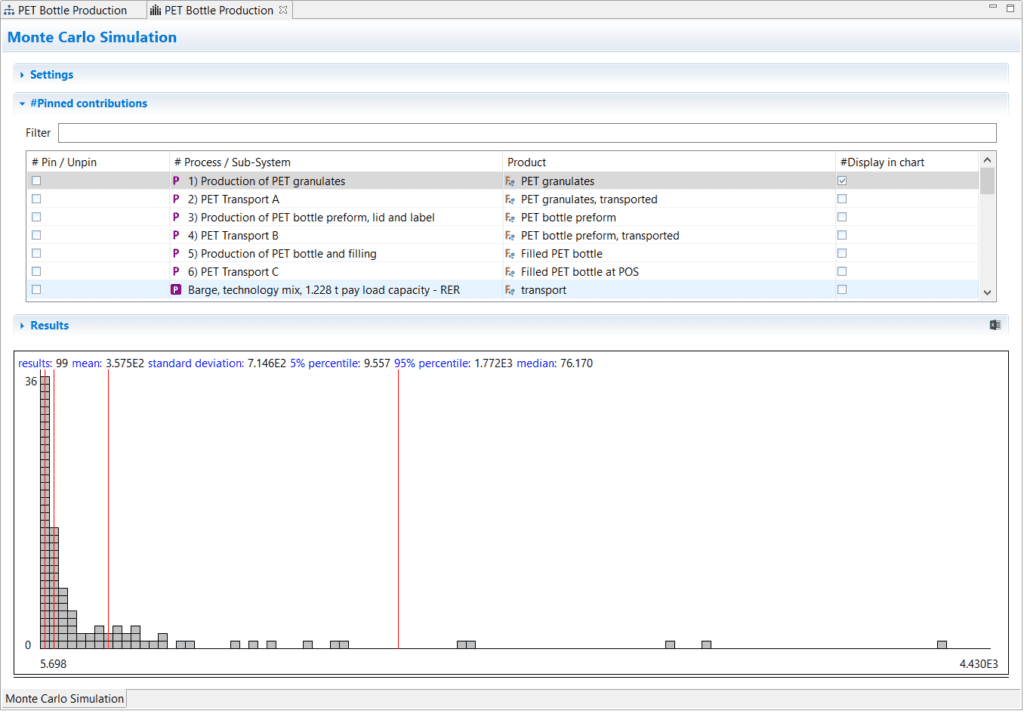
New ‘linking properties’ tab
The new ‘linking properties’ feature (accessible via the main menu entry Database -> Check linking properties) performs comprehensive provider checks and displays the results in a table:
- Do processes without a default provider exist in the active database?
- Do product or waste flows exist in the active database that have multiple providers?
- Which product flows in the active database have multiple providers?
- What provider linking options are uncritical when working with the active database?
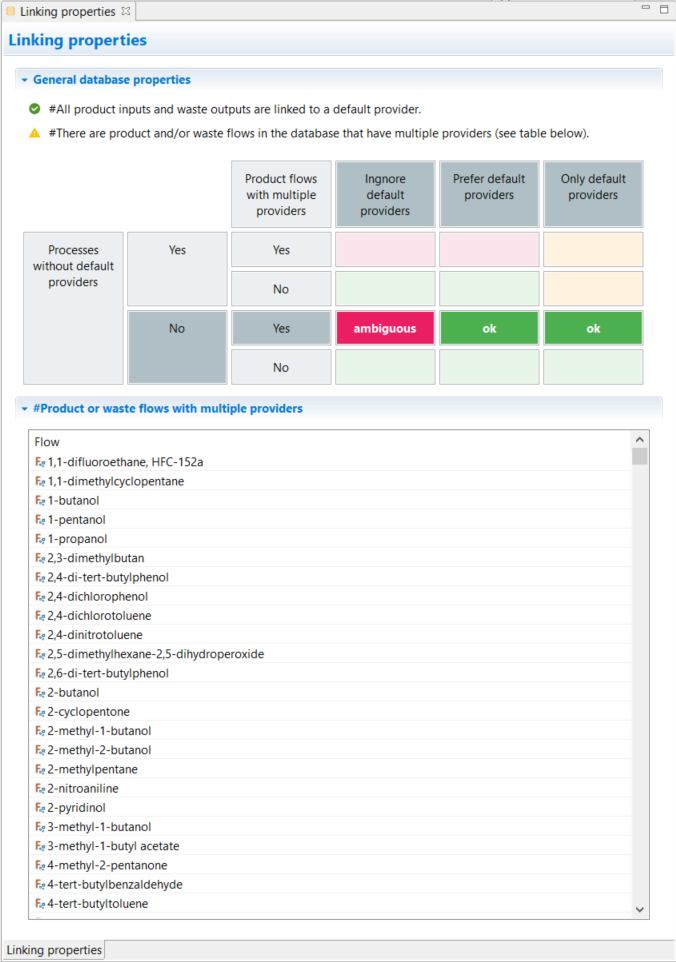
Enhanced product system statistics
The Statistics tab of product systems has been revamped completely. In addition to the general statistics which have already been displayed in previous openLCA versions, information on provider linking and processes with highest in- and -out-degree (linked inputs and outputs) are displayed.
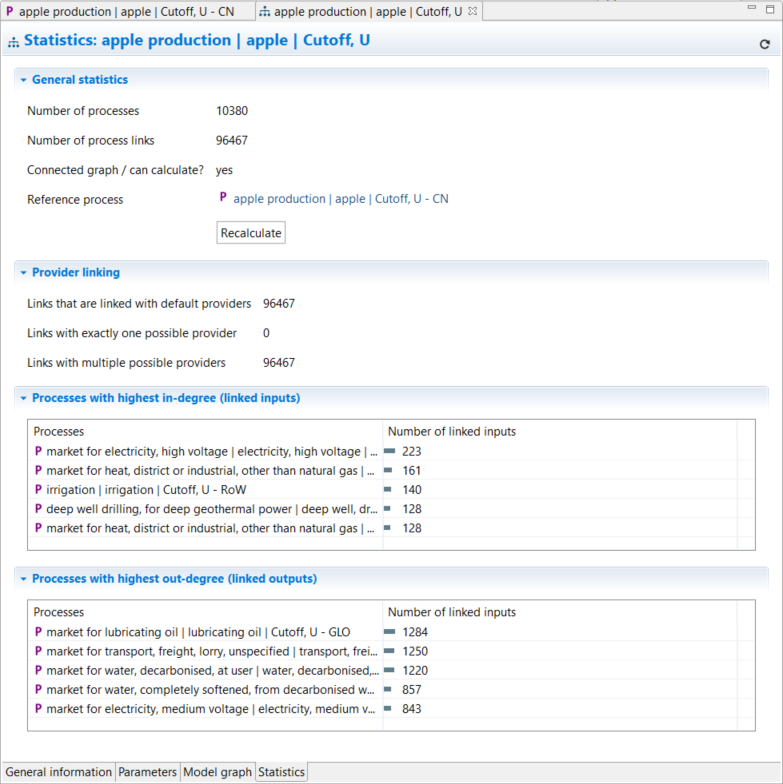
Detached tabs
Detach tabs and move them around on your screen as you like. Dragging and dropping a detached tab next to an existing tab in openLCA reverses the detaching. Detaching tabs allows you to run openLCA in a single-window and multi-window mode. This is particularly handy when working with several screens!
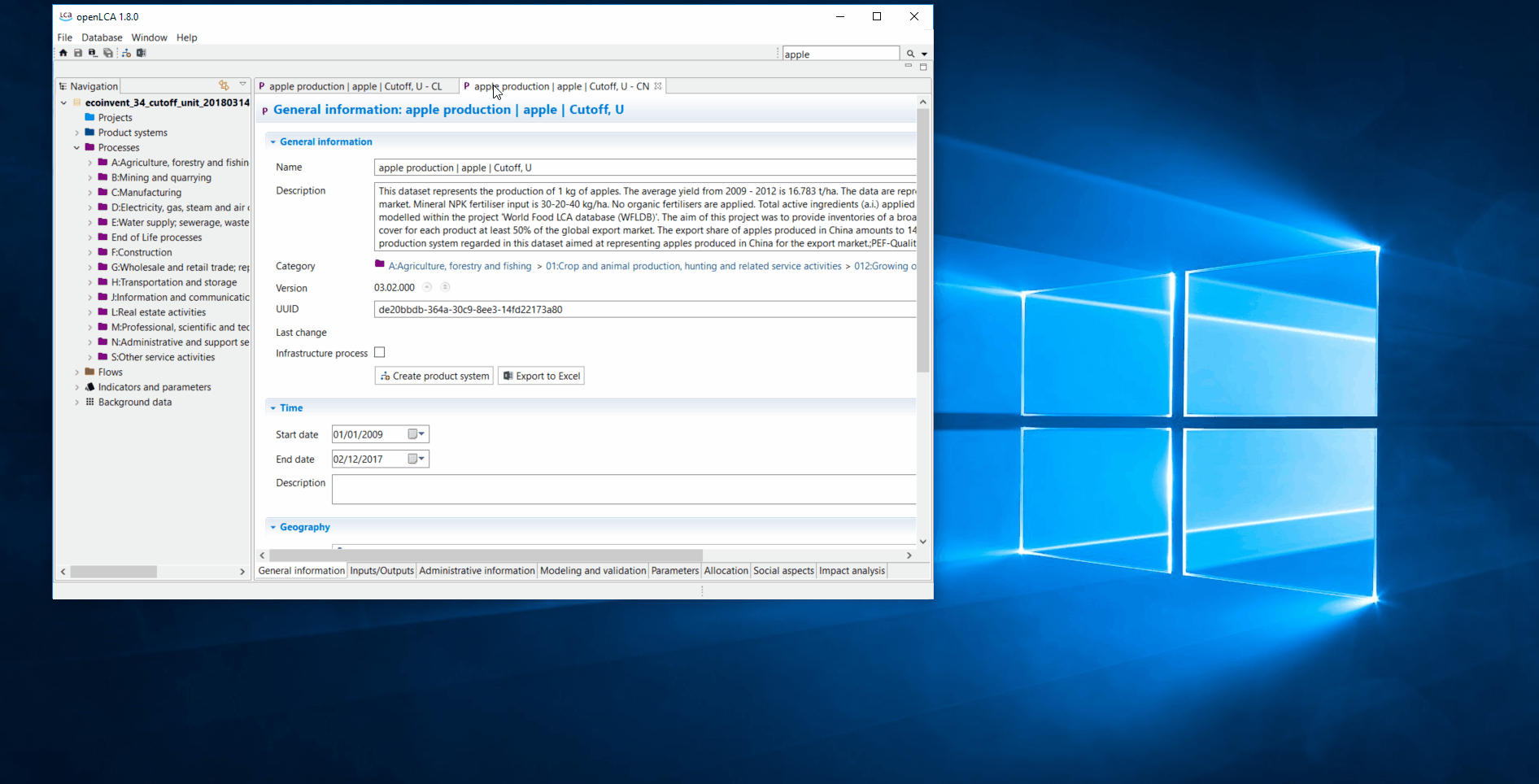
Updated reference data
openLCA 1.9 includes updated reference data that matches the most recent releases of data sets, databases and LCIA methods available on https://nexus.openLCA.org and https://data.openLCA.org.
Super quick start-up
The start-up time is up to three to four time quicker compared to the previous release of openLCA 🚀
openLCA for MacOS improvements
openLCA has a more than solid base of MacOS users. The most recent release of openLCA holds some improvements particularly for this user group:
- Embedded Java Runtime
- Quicker libraries for calculating results
- More lean and more recent eclipse platform
- Improved build process of openLCA for MacOS. Actually, quite a large improvement which will probably remain unnoticed by most openLCA users sticking to just LCA modelling. However, more technically-oriented users may want to learn more by reading about this improvement on out openLCA GitHub page.
- … and of course all other features of openLCA 1.9
Additional minor improvements and bug fixes
As always, the most recent openLCA release ships with several minor improvements and bug fixes:
- Fix of changes in the parameter overview not being picked up as a change by the LCA Collaboration Server
- Fix of a bug when using IPC server
- Fix of error ‘Bundle ‘org.eclipse.fx.ui.workbench3′ cannot be resolved’
- Fix of an error with precalculated LCI results
Download and support
Download the most recent version of openLCA via https://openLCA.org/download. For community support visit https://ask.openLCA.org or get a support contract for professional support via the openLCA help desk https://openLCA.org/helpdesk. Professional openLCA support can now be ordered via https://nexus.openlca.org/services.