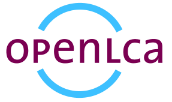Installation of Collaboration Server 1.3.0 on Ubuntu 20.04
In this example the root user is logged in, the domain your.domain.com is used and all files in lca-collaboration-server-files-1.3.0_2022-02-08.zip are extracted and uploaded to /root/lca-cs as well as lca-collaboration-1.3.0_2022-04-13.war and lca-collaboration-installer-1.3.0_2022-02-08.jar
Indented lines are content to copy into a previoulsy opened file, indented lines with a hashtag are comments which you should not copy.
Update the OS and install dependencies
apt-get updateapt-get dist-upgradeapt-get install apt-utils gnupg2 wget ufw openjdk-8-jdk -y
Install elasticsearch
wget -qO - https://artifacts.elastic.co/GPG-KEY-elasticsearch | apt-key add -echo "deb https://artifacts.elastic.co/packages/6.x/apt stable main" | tee -a /etc/apt/sources.list.d/elastic-6.x.listapt-get updateapt-get install elasticsearch -ynano /etc/elasticsearch/jvm.options# change "-Xms1G" and "-Xmx1G" to "-Xms4G" and "-Xmx4G" (4GB is recommended, change accordingly)systemctl daemon-reloadsystemctl enable elasticsearch.serviceservice elasticsearch restart
Install Tomcat
groupadd tomcat9useradd -s /bin/false -g tomcat9 -d /var/lib/tomcat9 tomcat9mkdir /var/lib/tomcat9wget https://archive.apache.org/dist/tomcat/tomcat-9/v9.0.52/bin/apache-tomcat-9.0.52.tar.gztar xzvf apache-tomcat-9.0.52.tar.gz -C /var/lib/tomcat9 --strip-components=1rm apache-tomcat-9.0.52.tar.gzchgrp -R tomcat9 /var/lib/tomcat9chmod -R g+r /var/lib/tomcat9/confchmod g+x /var/lib/tomcat9/confchown -R tomcat9 /var/lib/tomcat9/webapps/ /var/lib/tomcat9/work/ /var/lib/tomcat9/temp/ /var/lib/tomcat9/logs/mv /root/lca-cs/tomcat9.service /etc/systemd/system/tomcat9.servicesystemctl daemon-reloadsystemctl edit tomcat9.service# Enter the two lines below[Service]ReadWritePaths=/optsystemctl enable tomcat9.servicenano /var/lib/tomcat9/bin/setenv.sh# 4GB is recommended size, adjust accordinglyexport CATALINA_OPTS="$CATALINA_OPTS -Xms4g"export CATALINA_OPTS="$CATALINA_OPTS -Xmx4g"mv /root/lca-cs/server.xml /var/lib/tomcat9/conf/server.xml
Install certbot and create an ssl certificate
apt-get install certbot -ycertbot certonly --standalone -d your.domain.com
Install apache2
apt-get install apache2 -ya2enmod proxy proxy_http sslufw enableufw allow 'Apache Full'rm /etc/apache2/sites-available/000-default.confmv /root/lca-cs/000-default.conf /etc/apache2/sites-available/000-default.confnano /etc/apache2/sites-available/000-default.conf# Replace all occurences of your.domain.com with the actual domainservice apache2 restart
Run the installer
java -jar /root/lca-cs/lca-collaboration-installer-1.3.0_2022-02-08.jar /root/lca-cs/lca-collaboration-installer-1.3.0_2022-02-08.confchown tomcat9:tomcat9 /opt -R
(Optional) Setup local nodejs for server side rendering (required for Changelog feature)
apt install nodejs npm libxkbcommon-x11-0 libgtk-3-0 libgbm-devnpm installnpm install forever -gmkdir /opt/cs/ssrcp /root/lca-cs/package.json /root/lca-cs/server.js /opt/cs/ssrcp /root/lca-cs/cs-ssr /etc/init.dchmod +x /etc/init.d/cs-ssrupdate-rc.d cs-ssr defaultsforever start /opt/collab/ssr/server.js
Copy webapp and restart
service tomcat9 startrm /var/lib/tomcat9/webapps/* -rcp /root/lca-cs/lca-collaboration-1.3.0_2022-02-08.war /var/lib/tomcat9/webapps/ROOT.warservice tomcat9 restartrm /root/lca-cs -r
Next steps on configuration here.