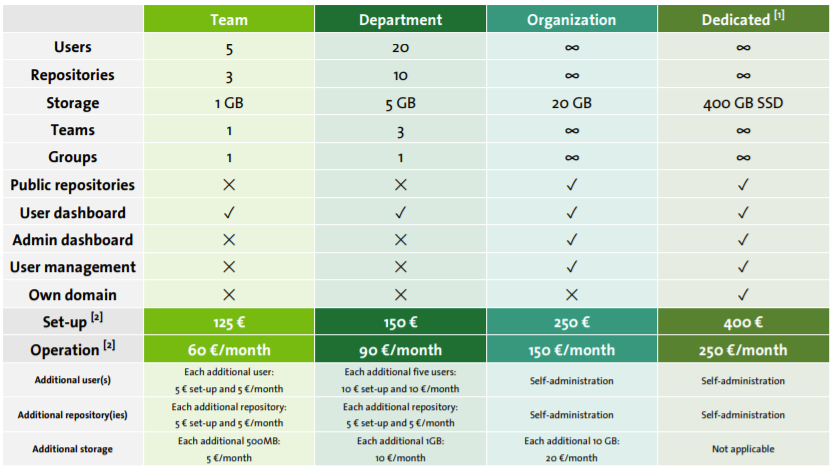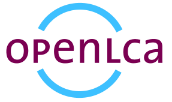The LCA Collaboration Server was updated to version 1.3 on 08th February 2022.
The Collaboration Server provided for our hosting services was also updated on the same day, and the new installation can be accessed in our download page.
The new manual available for this version can be accessed here.
What is the LCA Collaboration Server?
In short, the LCA Collaboration Server is a solution that allows for distributed and parallel collaboration for LCA and sustainability data set and model creation and management. It consists of a server application and additions in openLCA as LCA modeling software.
Read more about this solution in our landing page: /collaboration-server/.
What are the new features?
Dashboard/Activities
This is the new landing page for logged in users and shows recent activities – if you click on “Repositories” you will get to the known overview of your repositories.
Repository infos in dashboard
The repository dashboard contains some more information on each repository (e.g. no of datasets, members, and more).
Group infos in dashboard
The group dashboard contains some more information on each group (e.g. no of repositories, members, and more).
“Commits” view: no. of additions/changes/deletions
The commits view also shows some more information about what has changed.
New Meta data fields on repositories
The new meta data fields will be displayed in the browsing view and on the new landing page.
New landing page
Instead of the Search view, a landing page with custom text, and a list of public repositories will be shown to anonymous users.
User registration
The Collaboration Server now supports user self registration
How can I start using the LCA Collaboration Server?
Users can install and maintain the LCA CS for free by:
- Download the LCA Collaboration Server from /download/
- Install a local instance of the LCA Collaboration Server on your server: /lca-collaboration-server-1-3-0-installation-guide
Alternatively, if the user wants to start using the tool directly without having to instal or maintain it, GreenDelta offers hosting services and can host the user’s server. The hosting plans are described in the picture below, and can be purchased in openLCA Nexus: https://nexus.openlca.org/service/LCA%20Collaboration%20Server%20Hosting.