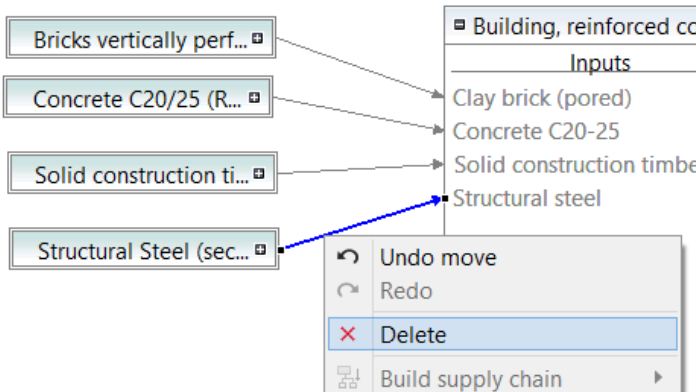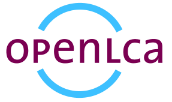Automatic and graphical modeling in openLCA
openLCA allows both an automatic and graphical creation of product systems.
If you want the software to create automatically the connections, you can select the “Add connected processes” option in the product system wizard. In addition, you can also use the “Build supply chain” option from the right-click menu of each process in the Model graph. The automatic modelling is recommended for those databases which either have the default providers specified in all their input exchanges or contain only one possible provider per product or waste flow (e.g. ecoinvent databases).
If you want to create the product system graphically you can drag and drop processes from the navigation pane into the model graph and then create the connections by clicking on the product name and draw the connection with the corresponding product in the providing/receiving process. You can also delete existing connections.