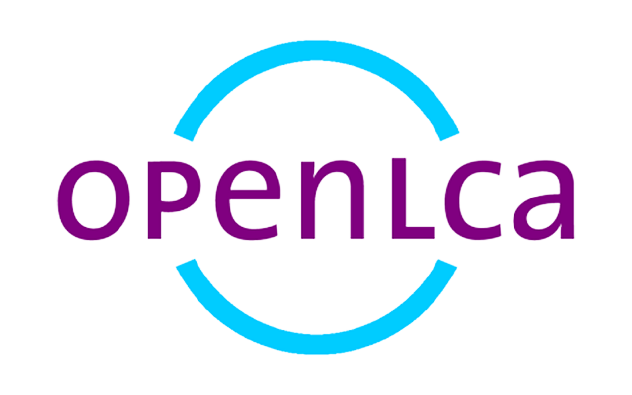We have updated our software to version 2.0! This means that openLCA now runs in v2.0 and the LCA Collaboration Server too. If you want to continue using openLCA v1.11 you will still have to continue using the LCA Collaboration Server v1.3.
The new LCA Collaboration Server is much faster and easier to start using.
Below are some things you might already want to know. A manual will follow.
How to get the new LCA Collaboration Server?
If you want to install and maintain your own LCA Collaboration Server, you can do it for free and download it here: /download/
Alternatively, we offer hosting packages where we run the server for you and provide you login details. Your collaboration still will be private, and we will make sure to maintain and provide support for you. You can get hosting here: https://nexus.openlca.org/service/LCA%20Collaboration%20Server%20Hosting
How to migrate my work from v1.11 to v2.0?
If you are already using the Collaboration Sever and you want to start working with openLCA v2.0 you must also upgrade to the 2.0 version.
If you are running your own server:
- Commit all changes to the server
- Update your collaboration server following these instructions: /lca-collaboration-server-2-0-installation-guide/
- Update your openLCA to version 2.0 and open the database in 2.0.
If you are on a hosting contract with us, please get in touch with us at collaboration-server@greendelta.com
We will be contacting all clients for an upgrade to 2.0 before the end of the year.
New workflow
Most of the workflow and features stay the same. Below are the main changes.
Connecting your database to a repository
- A repository in the CS web must exist
- Enable collaboration in openLCA: go to File > Preferences > Collaboration
- Right click on the database title > Repository > Connect
- Paste the URL ( e.g. https://collab.openlca.org/cilleruelo/new_repository) of your repository and insert your user details (you will later be asked for the password)
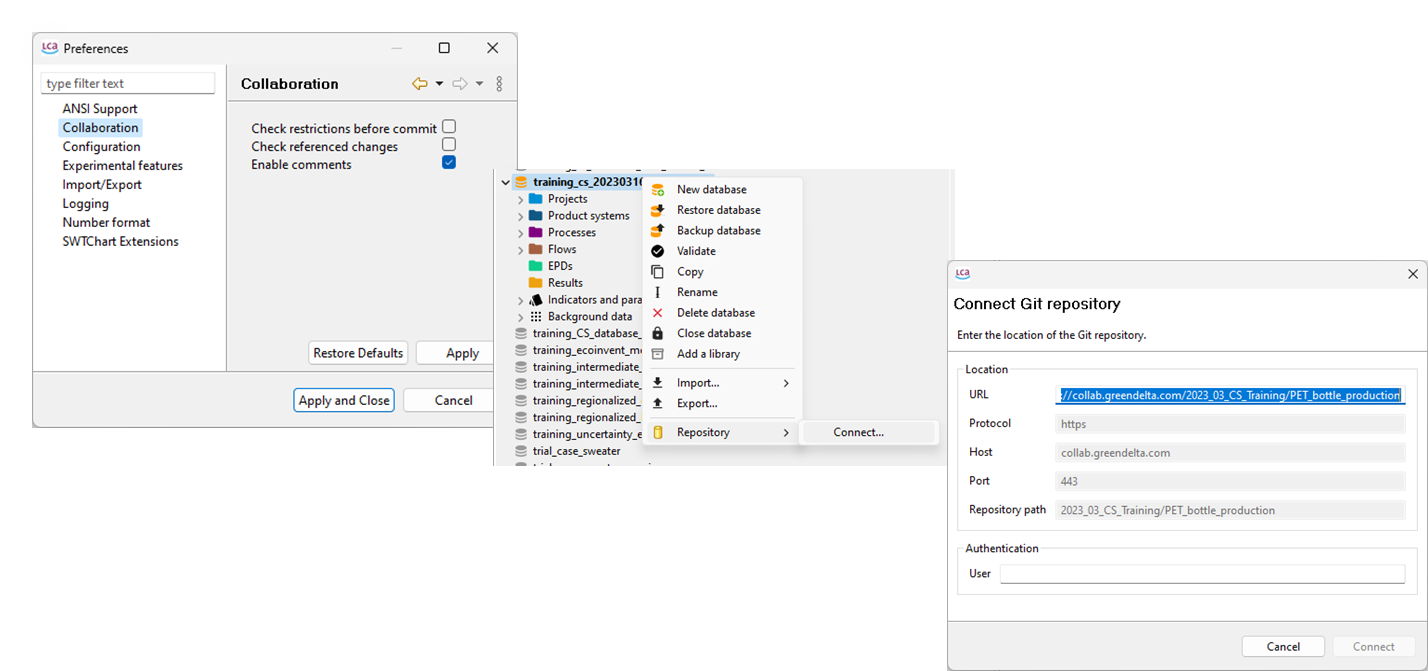
Figure 1: steps to connect a database in openLCA with a repository in the LCA Collaboration Server
Connect to an existing repository through Git
If you want to start with an existing repository you can use “Import/From git…”. This is like “creating a new empty database”, “connect” and “pull” in once.
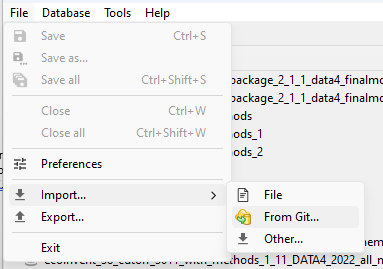
Figure 2: connecting to a Git repository
New actions
- Commit – prepares data package to be committed
- Push – commits the data to repository
- Fetch – gets changes from repository (must merge afterwards)
- Merge – integrates changes into database
- Pull – Fetch & merge in one
- Stash – store a change away (deals with conflicts)
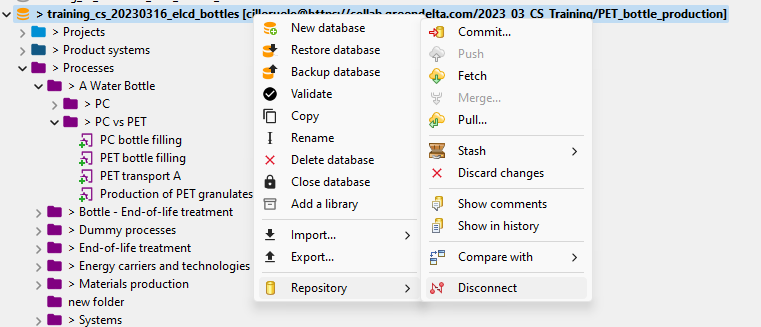
Figure 3: slight new workflow for the new version