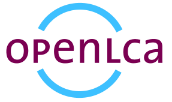When you start openLCA on macOS the first time you may see an error message like this:

The reason for this is that openLCA is not a signed application and the security settings of macOS do not allow to run it.
To fix this, do the following steps:
- move the
openLCA_macOS_*.tr.gzto some other folder than theDownloadfolder - extract this file using the macOS native Archive Utility
- open the Terminal app and navigate to the folder where you extracted openLCA
cd folder/with/openLCA - execute the following command:
sudo xattr -r -d com.apple.quarantine openLCA.app
Another option is to change the security settings globally via sudo spctl --master-disable but this does not seem to work on new macOS versions.
Original author and post: Michael Srocka at https://github.com/GreenDelta/olca-app/issues/152.
Sources: